HangMan Game
A downloadable puzzle for Windows, macOS, Linux, and Android
Hangman Game - A Classic Word Guessing Challenge!
Dive into the fun and timeless game of Hangman! Test your vocabulary skills and save the stick figure by guessing the hidden word, one letter at a time. With each incorrect guess, the hangman grows closer to his fate—can you save him before it's too late?
Features
- Interactive Gameplay: Engage with a visually appealing interface built using Pygame.
- Dynamic Word Selection: Enjoy a wide variety of words sourced directly from a dictionary, ensuring endless challenges.
- Custom Difficulty: Perfect for players of all skill levels—improve your word-guessing and problem-solving abilities.
- Beautiful Visuals: Handcrafted hangman animations to bring the game to life.
How to Play
- Start the game and click "PLAY" to begin.
- Guess the word by clicking on the letters.
- Each incorrect guess adds a new part to the hangman—be careful!
- Win by guessing the full word before the stick figure meets its fate.
Technical Details
- Built with Python and Pygame for smooth performance and interactive visuals.
- Words dynamically sourced from the NLTK library for variety.
- Designed with responsive controls and easy-to-read fonts for an enjoyable user experience.
Why Play?
- Perfect for a quick mental challenge.
- Improve your vocabulary in a fun and engaging way.
- Relive the classic Hangman experience with a modern twist!
Future Enhancements (Optional)
- Add difficulty levels: Easy, Medium, Hard.
- Multiplayer mode for competitive fun.
- Themed word lists (e.g., animals, movies, sports).
| Published | 3 days ago |
| Status | Released |
| Platforms | Windows, macOS, Linux, Android |
| Author | Mohammed Ahmed Anjarwala |
| Genre | Educational |
| Tags | gamedevelopment, hangmangame, interactivefun, savethestickman, wordguessing, wordpuzzle |
Download
Install instructions
Download & Install Instructions for Hangman Game:
1. Download the Game Files:
Click the **Download** button to get the game files. Save them to a folder of your choice.
2. Install Required Software:
- Ensure **Python 3.10+** is installed on your system.
- Install the required libraries by running the following commands in your terminal or command prompt:
```bash
pip install pygame
pip install nltk
```
3. Set Up the Game:
- Open a terminal or command prompt.
- Navigate to the folder where you saved the game files.
- Run the following command to download the `words` dataset (needed for the game):
```python
python -m nltk.downloader words
```
4. Run the Game:
- In the terminal or command prompt, run:
```bash
python main.py
```
- This will start the game. Enjoy playing Hangman!
---
Controls
- Use your mouse to select letters.
- Guess the word before the hangman is fully drawn!
---
Additional Notes
- Compatibility: This game works on Windows, macOS, and Linux.
- Troubleshooting:
- If the game doesn't start, ensure all required libraries are installed and Python is up-to-date.
- If the `words` dataset fails to download, check your internet connection and retry the `nltk.downloader` command.
Enjoy saving the stick figure! 😊🎮
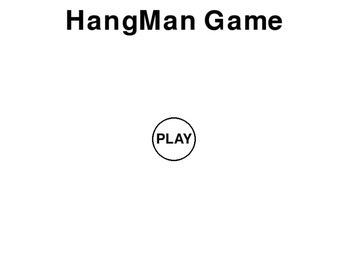
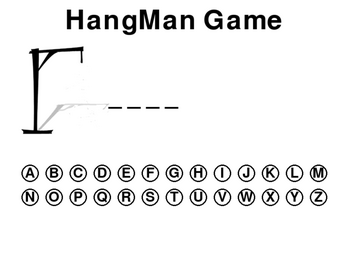
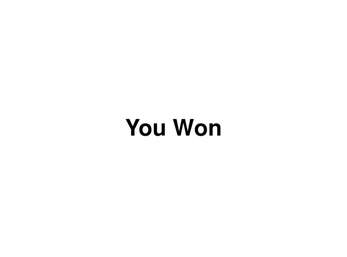
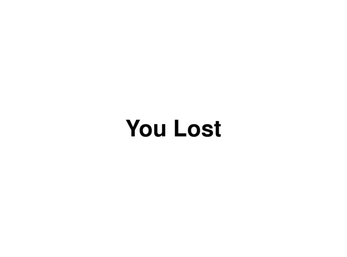
Leave a comment
Log in with itch.io to leave a comment.